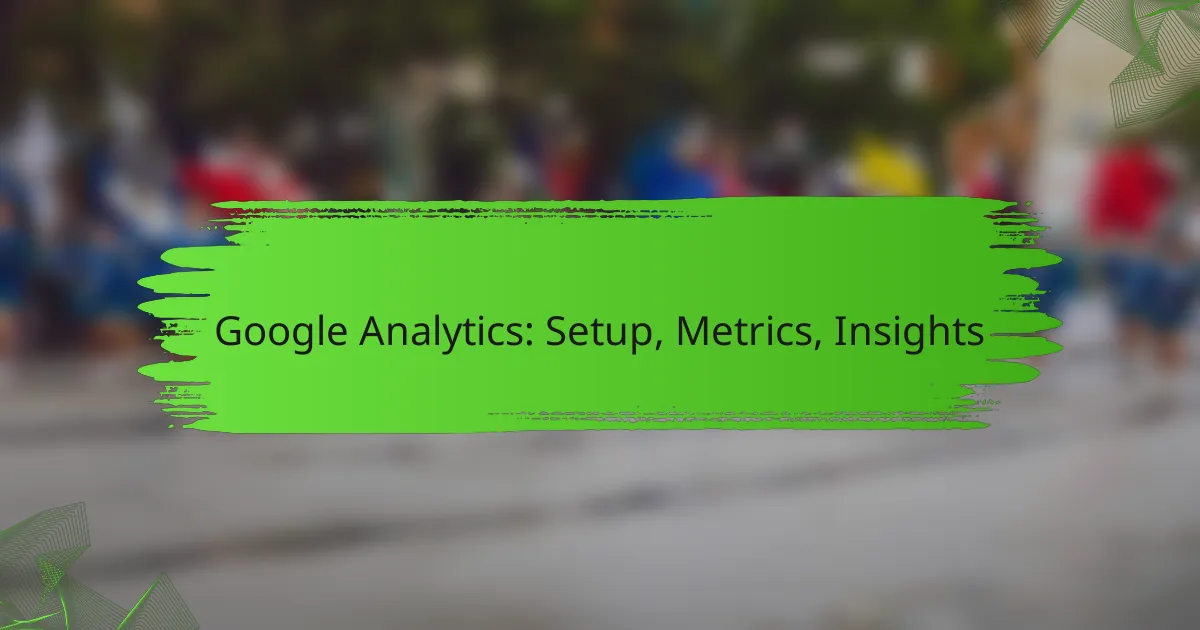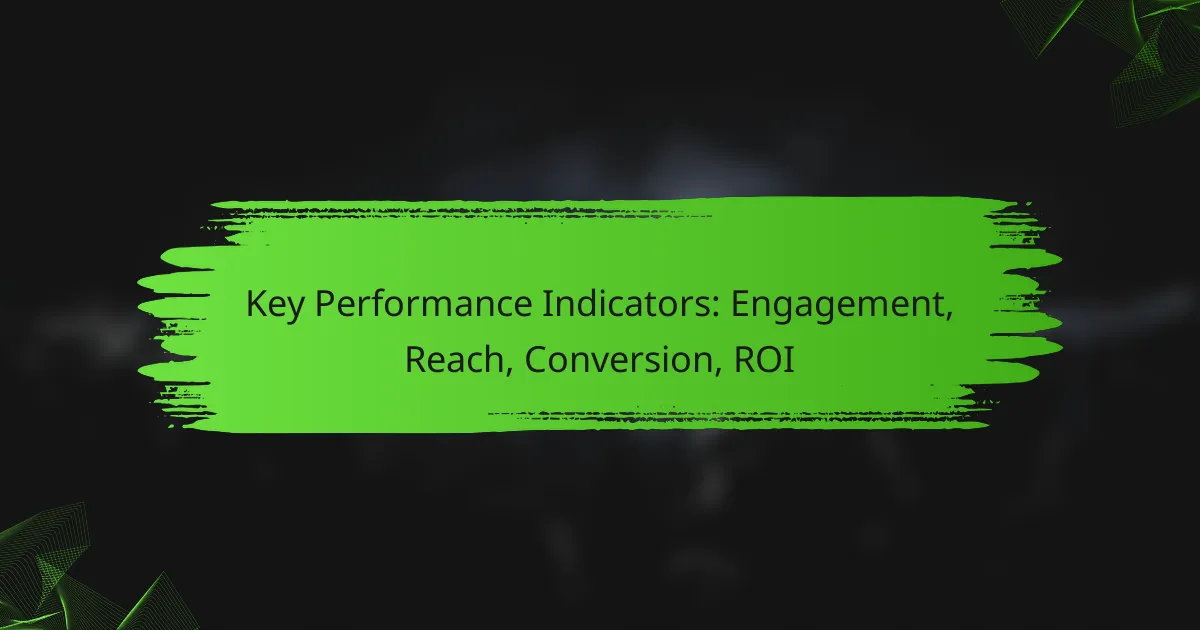Google Analytics is a powerful tool that helps you track and analyze user interactions on your website. By setting up an account and linking it with Google Ads, you can monitor key metrics such as traffic sources, user engagement, and conversion rates. These insights are essential for optimizing your online presence and making informed strategic decisions to enhance website performance.
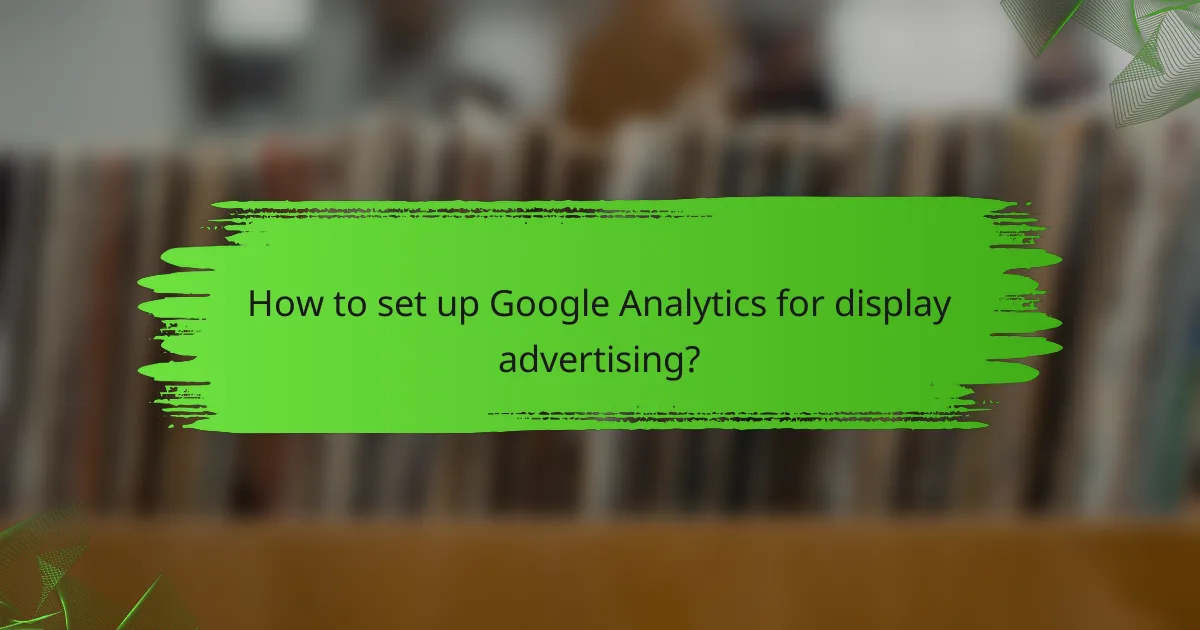
How to set up Google Analytics for display advertising?
Setting up Google Analytics for display advertising involves creating an account, installing tracking code, linking with Google Ads, and configuring goals. This process enables you to track user interactions and optimize your advertising efforts effectively.
Creating a Google Analytics account
To create a Google Analytics account, visit the Google Analytics website and sign in with your Google account. Follow the prompts to set up your account by providing your website’s name, URL, industry category, and reporting time zone.
Once your account is created, you will receive a unique tracking ID that you will use to connect your website to Google Analytics. Ensure that you keep this ID secure, as it is essential for tracking your site’s performance.
Installing tracking code on your website
After creating your account, the next step is to install the tracking code on your website. Google Analytics provides a JavaScript snippet that you need to place in the header section of your website’s HTML.
For most content management systems, such as WordPress or Shopify, there are plugins available that simplify this process. Ensure that the tracking code is correctly implemented on every page you want to track to gather comprehensive data.
Linking Google Ads with Google Analytics
Linking Google Ads with Google Analytics allows you to analyze the performance of your advertising campaigns. To do this, navigate to the Admin section in Google Analytics, select the property you want to link, and click on ‘Google Ads Linking’.
Follow the prompts to select the Google Ads account you wish to link. Once linked, you can import Google Ads metrics into Analytics, enabling you to evaluate your campaigns’ effectiveness and make data-driven decisions.
Setting up goals and conversions
Setting up goals and conversions in Google Analytics is crucial for measuring the success of your display advertising. Goals can include actions such as form submissions, product purchases, or newsletter sign-ups.
To set up goals, go to the Admin section, select ‘Goals’, and click on ‘New Goal’. Choose from predefined templates or create custom goals based on your business objectives. Regularly review and adjust these goals to align with your advertising strategy and ensure accurate tracking of conversions.
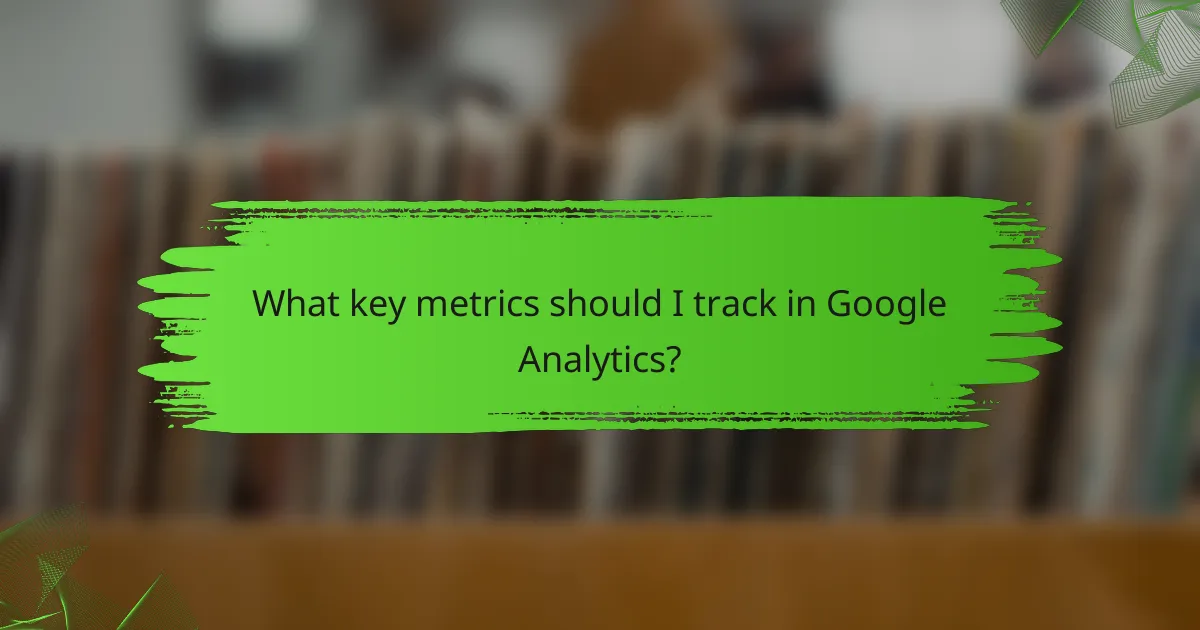
What key metrics should I track in Google Analytics?
Key metrics to track in Google Analytics include traffic sources, user engagement, and conversion rates. These metrics provide insights into how users find your site, how they interact with it, and whether they complete desired actions, helping you optimize your online presence.
Traffic sources and user acquisition
Traffic sources indicate where your visitors are coming from, such as organic search, paid ads, social media, or referrals. Understanding these sources helps you allocate marketing resources effectively and identify which channels drive the most valuable traffic.
To analyze traffic sources, navigate to the “Acquisition” section in Google Analytics. Here, you can view detailed reports on user acquisition channels and assess their performance. Focus on metrics like sessions and bounce rates to gauge the effectiveness of each source.
Behavior flow and user engagement
Behavior flow visualizes the path users take through your site, highlighting how they navigate from one page to another. This metric is crucial for understanding user engagement and identifying potential drop-off points in the customer journey.
Examine the Behavior Flow report to see which pages retain users and which lead to exits. High engagement on certain pages may indicate valuable content, while high exit rates on others suggest a need for improvement. Aim for a seamless user experience to keep visitors engaged longer.
Conversion rates and goal completions
Conversion rates measure the percentage of users who complete a desired action, such as making a purchase or signing up for a newsletter. Tracking these rates is essential for evaluating the effectiveness of your site in achieving business objectives.
Set up specific goals in Google Analytics to monitor conversions accurately. Common goals include form submissions, downloads, or product purchases. Regularly review conversion rates to identify trends and optimize your site for better performance, aiming for incremental improvements over time.
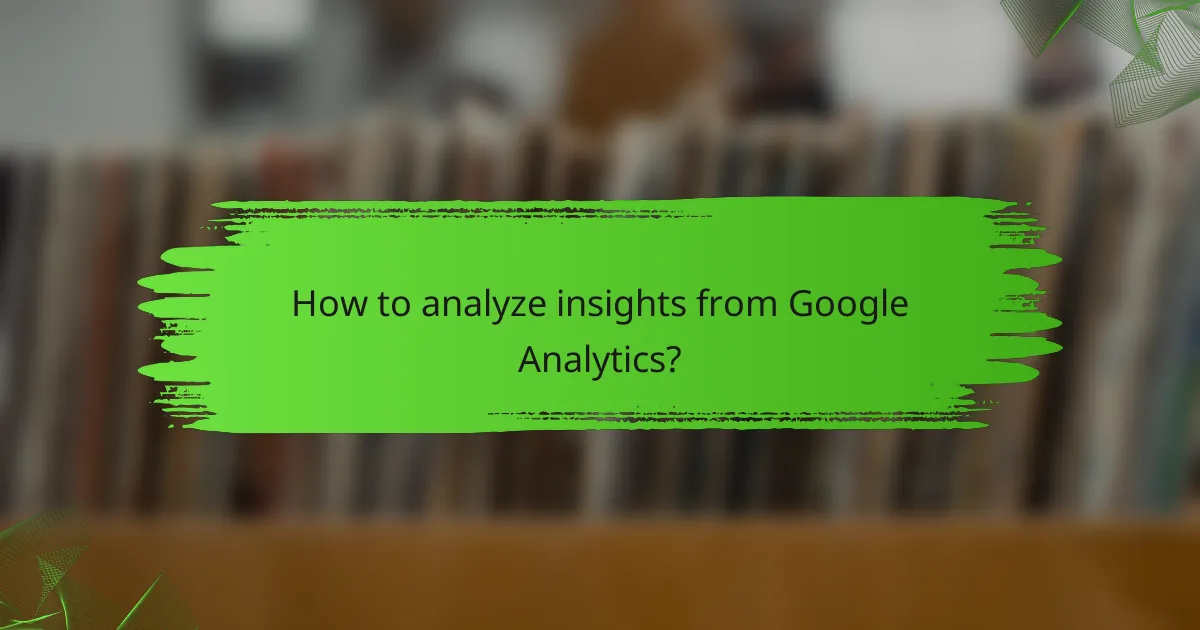
How to analyze insights from Google Analytics?
Analyzing insights from Google Analytics involves examining various metrics to understand website performance and user engagement. Key areas to focus on include audience demographics, user behavior patterns, and content performance, which can guide strategic decisions for improvement.
Interpreting audience demographics
Understanding audience demographics helps you tailor content and marketing strategies to your target users. Google Analytics provides data on age, gender, location, and interests, allowing you to identify who is visiting your site.
To interpret this data effectively, compare demographic segments to see which groups engage more with your content. For instance, if a significant portion of your audience is aged 25-34, consider creating content that resonates with this age group.
Understanding user behavior patterns
User behavior patterns reveal how visitors interact with your website. Metrics such as session duration, bounce rate, and pages per session provide insights into user engagement and content effectiveness.
For example, a high bounce rate may indicate that visitors are not finding what they expect. To address this, analyze the landing pages and optimize them for better alignment with user intent, potentially improving retention and conversions.
Identifying high-performing content
Identifying high-performing content allows you to understand what resonates with your audience. Use metrics like page views, average time on page, and social shares to evaluate content effectiveness.
Focus on the top-performing pages and analyze their characteristics, such as format, topic, and call-to-action. This analysis can inform future content creation, helping you replicate success and enhance overall engagement.
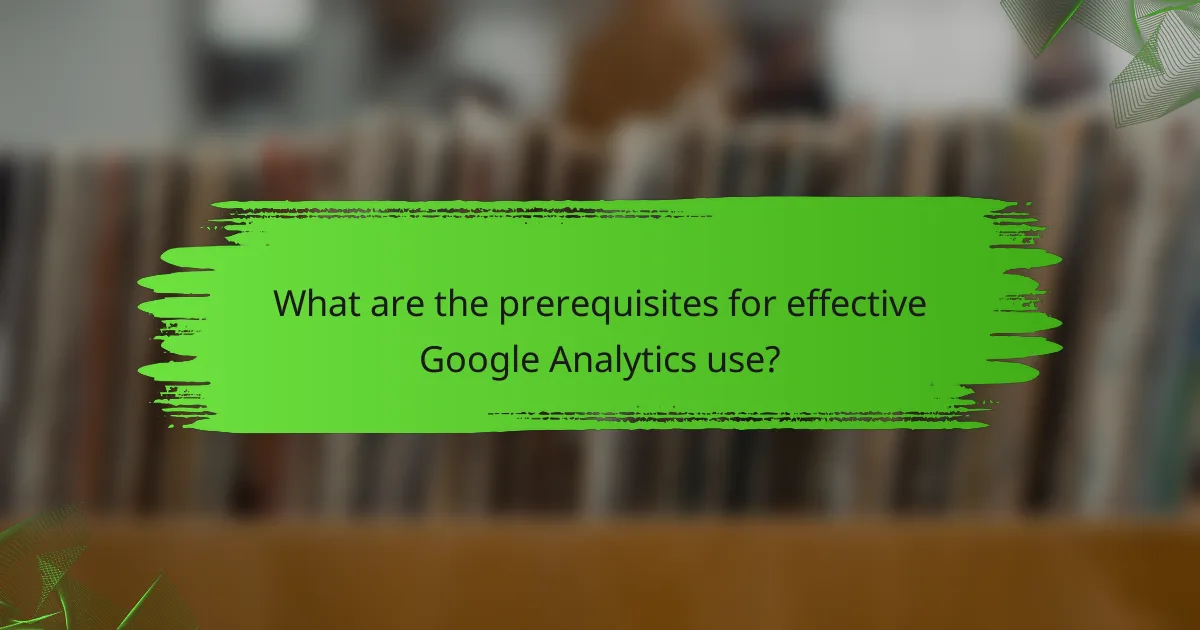
What are the prerequisites for effective Google Analytics use?
To effectively use Google Analytics, you need a solid understanding of digital marketing fundamentals and familiarity with website performance metrics. These prerequisites enable you to interpret data accurately and make informed decisions based on insights derived from analytics.
Understanding digital marketing fundamentals
Digital marketing fundamentals include knowledge of concepts such as SEO, PPC, content marketing, and social media strategies. Understanding how these elements interact helps you recognize the impact of various channels on website traffic and user behavior.
Familiarity with customer journeys and conversion funnels is also crucial. Knowing how users navigate through your site allows you to identify drop-off points and optimize for better engagement and conversions.
Familiarity with website performance metrics
Website performance metrics such as page views, bounce rates, and average session duration are essential for analyzing user engagement. Understanding these metrics helps you gauge the effectiveness of your content and marketing strategies.
Additionally, knowing how to track conversion rates and user demographics can provide deeper insights into your audience. This information is vital for tailoring marketing efforts and improving overall website performance.
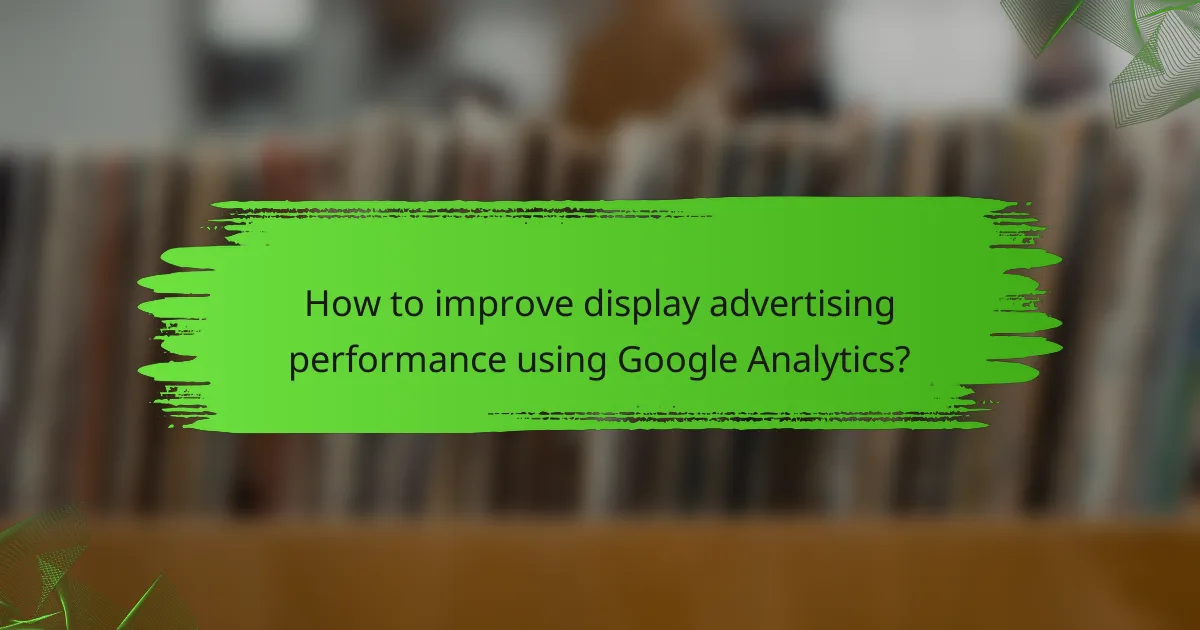
How to improve display advertising performance using Google Analytics?
Improving display advertising performance with Google Analytics involves leveraging user data to refine targeting and budget allocation. By analyzing metrics such as click-through rates and conversion rates, advertisers can make informed adjustments to enhance campaign effectiveness.
Optimizing ad targeting based on user data
To optimize ad targeting, start by examining user demographics, interests, and behavior data available in Google Analytics. This information helps identify which audience segments are most responsive to your ads, allowing you to tailor your messaging and placements accordingly.
Consider creating custom audiences based on user interactions with your website. For instance, retargeting users who visited specific product pages can significantly increase conversion rates. Regularly review and update your targeting criteria based on performance metrics to ensure ongoing relevance.
Adjusting budgets based on performance insights
Adjusting your advertising budget based on performance insights is crucial for maximizing return on investment. Use Google Analytics to track the performance of different ad campaigns and allocate more budget to those that yield higher conversion rates.
Establish a budget adjustment framework by setting thresholds for key performance indicators (KPIs). For example, if a campaign consistently achieves a conversion rate above a certain percentage, consider increasing its budget by a specified amount. Conversely, reduce funding for underperforming campaigns to optimize overall spending.
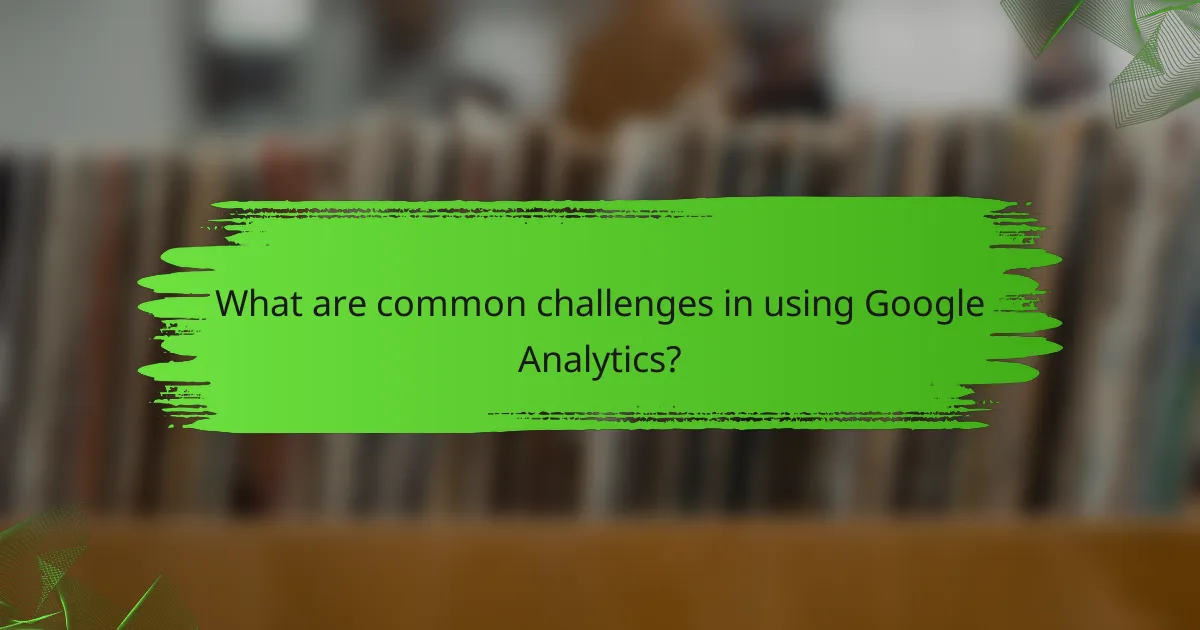
What are common challenges in using Google Analytics?
Common challenges in using Google Analytics include ensuring data accuracy and effectively interpreting complex reports. Users often struggle with tracking issues that can lead to misleading insights and find it difficult to derive actionable conclusions from detailed analytics data.
Data accuracy and tracking issues
Data accuracy is crucial for reliable insights in Google Analytics. Common tracking issues can arise from improper setup, such as incorrect tagging or filters that exclude essential data. Regularly auditing your tracking setup can help identify and resolve these issues.
Another factor affecting data accuracy is the use of multiple tracking codes across different platforms. Ensure that you are using a consistent tracking code for all your properties to avoid discrepancies in your data. Additionally, be mindful of bot traffic, which can inflate your metrics; consider implementing filters to exclude known bots.
Interpreting complex reports
Interpreting the complex reports generated by Google Analytics can be daunting. Many users find it challenging to navigate through various metrics and dimensions, which can lead to confusion. Focusing on key performance indicators (KPIs) relevant to your business goals can simplify this process.
To effectively interpret reports, consider breaking down the data into smaller, more manageable segments. For instance, analyze traffic sources separately from user behavior metrics. Utilizing Google Analytics’ built-in dashboards and custom reports can also streamline the analysis process, allowing you to focus on the most pertinent information.